Google processes 5.6 billion searches per day, equating to 63,000 searches every second. Many people are looking for information every minute, creating a massive opportunity for businesses to succeed.
Therefore, keyword research must be an integral part of your business activities. You might think with such a high number of searches per day, you can afford to leave it to luck to be found, but to enhance your chances of success on the leading search engines like Google, you must be proactive with keyword research.
Of course, there are tools available for keyword research, but they have some drawbacks, including:
Keyword research tools are often expensive
You cannot always be sure the information provided by these tools is trustworthy
When you use tools, you don’t understand the processes of keyword research
So, it might take a lot of work, but there is a strong argument for marketers and businesses to undertake customised keyword research by themselves.
Using regular expressions in Google Search Console for keyword research is a highly effective use of your time.
Regular Expression, or RegEx, first came to light in the 1950s, invented by Stephen Cole Kleene. It refers to a progression of characters, of literal characters and meta-characters, which is used to search for text, and even manipulate text.
Literal characters are the term that is easiest to understand. With the expression “.*water.*”, the search looks for strings that include ‘water’. The asterix and dots are meta-characters.
With meta-characters, searches are performed by combining strings to generate special meaning, with examples being:
\s which will match whitespaces/S which will match everything that is not a whitespaceSome of the ways in which RegEx is used include:
If you are looking for various terms, the | pipe symbol allows regular expression components to be logically ORed.
An example of this is: (?i)^(Google Search Console|Search Console| GSC)In this search, returns include anything which states “Google Search Console”, “Search Console” or “GSC”. It is also noteworthy that searches are case insensitive, which means upper- and lower-case results are included.
The first great reason business and website owners have for using Google Search Console is that it is free. Secondly, it comes from Google, which hails from a trusted source.
It’s a hugely helpful tool that helps businesses measure website traffic, evaluate keyword performance, resolve problems, and even receive guidance from Google concerning their website.
If you want to make sure your URLs are in good condition and want assistance in reviewing errors across your domain, you should use Google Search Console to submit your pages to the Google Index.
The leading SEO benefits of using Google Search Console include:
If you are looking to improve the user experience on your website, or wish to improve organic traffic levels so you can generate more leads, this is an invaluable tool.
There is never a wrong time to improve your business practices or work to a higher standard. However, there is also a more practical reason why this is the ideal time to use RegEX in keyword research.
There is an opportunity to develop and use more advanced filters in your research. It’s long been possible to undertake a basic level of filtering on data from the Google Search Console, including:
These filters are useful, but stop short of offering a comprehensive approach to keyword research.
RegEx is helpful because it enables users to undertake pattern matching searches on the URL data and queries for your site while filtering a range of values simultaneously. This outcome makes it simpler to discover practical search terms users find, which allows you to optimise your current content and create relevant new content.
There is no denying many users will find RegEx a frustrating process, but once you master it, it saves you a considerable amount of time, money and effort. You’ll also have more confidence in what you do on-site and why you do it.
As with most things in life and business, it is best to tackle the project head-on, and our training guide in using regular expressions in Google Search Console for keyword research will help you hone these skills.
The nature of how you use RegEx depends on the nature of your business and site. A key feature is the ability to use positive and negative matching. If you would prefer to exclude brand searches, you can do so to develop a clearer understanding of how people find your website.
The first stage in applying the RegEx filter in GSC comes with going to “Performance” or “Search Results”, depending on which option is available to you.
If you wish to apply a filter, go to "Search Results" (some accounts it may be labelled as “Performance”), and then Click New, which applies a filter in RegEx.
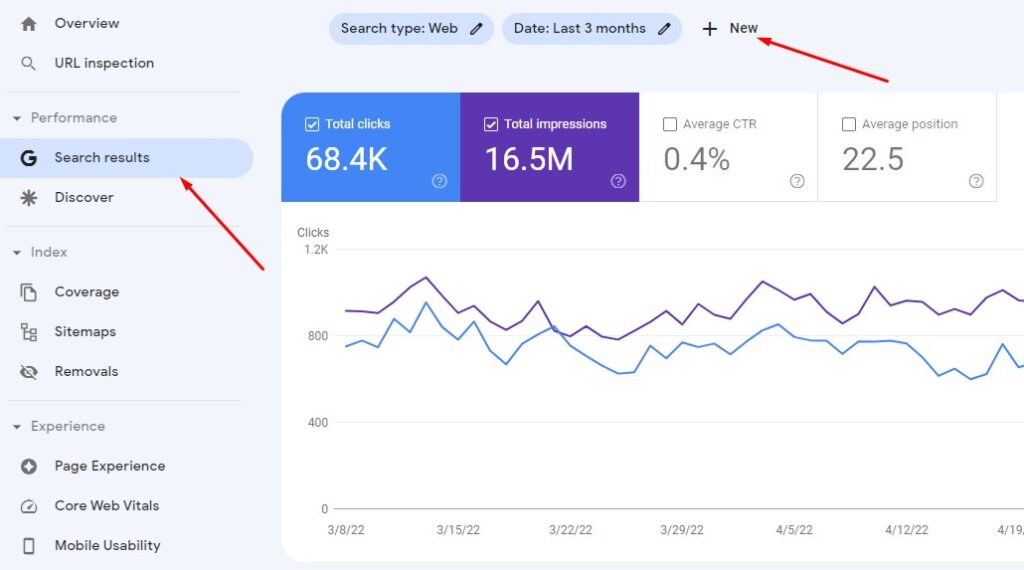
On the top of the page, you’ll find “New”, which you should clock on, and then you should select “Page” or “Query”. Once you have done this, you should select “Custom (regex)”.
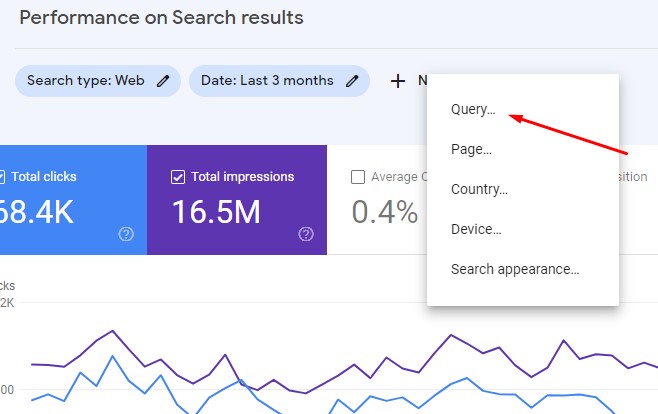
A pop-up window should appear, showing the types of filter available in Google Search Console, and you can write your RegEx query into Google Search Console.
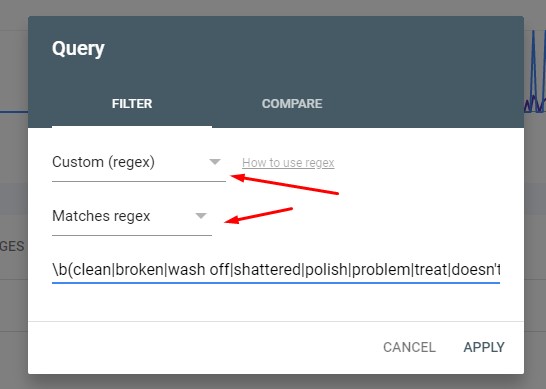
The benefits of finding long-tail keywords are obvious in SEO. There is less volume of searches for these terms, but they usually provide far greater intent and the ability to convert.
A quick way to find long-tail opportunities was highlighted by Steve Toth in the SEO Notebook newsletter.
The query is: ([^” “]*\s){7,}?This term returns all queries which have a minimum of 8 words. To change the number of words you receive in return, change the number 7.
So, if you wanted to find opportunities with 6 words, you would type 5 instead of 7. The basic rule is to use the number one less than the number of words you want to find.
If you have a lot of webpages to consider, it is helpful to use this term, which was shared by Hannes-Jeremia on Twitter.
The query is: term$With “term” being the word, you hope to find in the URL.
As an example, if you wanted to find URLs which contained football, you would use football$. If you wanted to find URLs which contained biscuit, you would use biscuit$.
An extremely useful benefit of RegEx is being able to compare and contrast branded and non-branded organic traffic.
There is a lot of useful information to glean from separating the people who visit your website and who already know your company from people who might be visiting your site for the first time.
In the comparison tab, you should use the query: .*domainName* but with one filter saying matches regex while the other says doesn’t match regex.
The statistics associated with the benefit of retaining customers instead of finding new ones means all businesses should focus on providing a positive after-sales experience. One of the best ways a firm can achieve this is to uncover queries users make after purchasing from them, and RegEx helps with this work.
If you are concerned about problems users have with your product, you should search for problems or issues that people might search for.
An example of the query would be:
\b(clean|broken|wash off|shattered|polish|problem|treat|doesn't work|replace|doesn't start|scratch|repair|manual|fix|protect|renew|coverage|warranty)[” “]This search will show the results of people entering these terms to find your site. If you experience a high volume of specific terms, it might be you have a problem in this area. This finding can drive product development, but it also allows you to create a specific page on your website to answer these queries.
User intent is a hugely important factor for businesses to consider, especially when it comes to how people find your site. The most common user intents are as follows:
Knowing the terms people are more likely to use at a certain point allows you to search with greater focus on intent.
As an example, people at the Informational stage are more likely to include terms like who, what, where, when, why, how in their search.
So, to connect with these users, run a RegEx query including words like:
who|what|where|when|why|howWith navigational terms, if you want to uncover the searches for your brand name, you would use a query which includes your brand name, such as:
.*Pepsi.*
.*Starbucks.*
.*Nike.*
If you want to search on a product name, you can do so, just swap the brand out and put in the product name.
A handy tip for this type of search is you can look at competitors too. If you are keen to create a page which compares your brand to others, knowing the most commonly searched for alternatives, and how they fare, allows you to create a more effective webpage for your users.
With commercial terms, there is a growing trend for searchers to use phrases like “best”, “top”, “leading” or “review”. With transactional terms, the searches likely include terms such as “buy”, “price”, “cheap”, “purchase”.
So, for a commercial query, consider something like: (best|top|vs|review*)For a transactional query, consider: (buy|cheap|price|purchase|order)Even though using RegEx might seem a daunting prospect at first, it becomes intuitive once you start to use it. You will also find that it provides beneficial information for your business and website.
You can quickly uncover data that provides customer insight and drive changes on your website and in your product or services.

